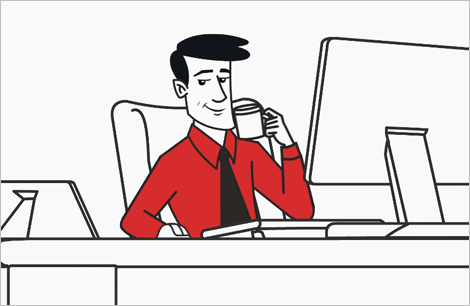Endpoint Security Business
Overview
Overview
Endpoint Security Business provides advanced and easily deployable protection for business enterprises. This unified suite is designed to safeguard endpoints on all platforms without compromising high-level performance.
Request DemoKey Benefits
- Advanced endpoint protection with antivirus, intrusion detection, firewall and more.
- Proactive scanning of installed applications to detect unforeseen vulnerabilities.
- Detailed insights into every connected endpoint for uniform asset regulation.
- Uninterrupted protection against malicious websites, phishing attacks and more.
Features of Endpoint Security Business
Features of Endpoint Security Business
Asset Management
Vigilant monitoring of hardware and software configurations of every endpoint allows administrators to stay in-the-know of any alterations on company systems.
Vulnerability Scan
By scanning known vulnerabilities of applications and operating systems, this feature allows users to update necessary security patches.
Data Loss Prevention*
Secures confidential data and prevents the leakage of business secrets to avoid losses. Data-at-rest can also be scanned on endpoints and removable devices. See how it works in this Seqrite DLP video.
IDS / IPS Protection
Advanced protection that proactively detects and prevents malicious activity which may exploit application vulnerabilities.
Group Policy Management
Administrators can define user groups based on the hierarchy within the organization and set flexible policies as per situational requirements.
Third-party Antivirus Removal
During the EPS client installation, if another antivirus solution is detected its uninstaller will be launched, or it will automatically be uninstalled. The Seqrite EPS installation will not proceed unless the previously installed antivirus is removed from the system.
Browsing Protection
Endpoint clients can be safeguarded against attacks originating from malicious websites accessed from within the network.
Phishing Protection
Phishing attacks that originate from malicious codes over the Internet are thwarted before they can enter the network and spread.
Firewall Protection
Administrators can customize permission-based rules in line with observable network traffic and configure exceptions.
Multiple Update Managers
Multiple update managers can be deployed to achieve load-balancing and to avoid network congestion caused by a single update manager.
Email and SMS Notifications
Notifications about critical network events can be preconfigured to reach appropriate parties via email or text messages.
Compare Products
Compare Products
| Features | SME | Business | Total | Enterprise Suite |
|---|---|---|---|---|
| Antivirus | ||||
| Email Protection | ||||
| IDS/IPS Protection | ||||
| Firewall Protection | ||||
| Phishing Protection | ||||
| Browsing Protection | ||||
| SMS Notification | ||||
| Vulnerability Scan | ||||
| Asset Management | ||||
| Spam Protection | ||||
| Web Filtering | ||||
| Advanced Device Control | ||||
| Application Control | ||||
| Tuneup | ||||
| File Activity Monitor | ||||
| Patch Management | ||||
| Data Loss Prevention | ||||
| Know More... |
System Requirement
System Requirements
Seqrite Endpoint Security server can be installed on a system with any one of the following operating systems:
- Microsoft Windows 10 Home / Pro / Enterprise / Education (32-Bit/64 -Bit)
- Microsoft Windows 8.1 Professional / Enterprise (32-bit/64-bit)
- Microsoft Windows 8 Professional / Enterprise (32-bit/64-bit)
- Microsoft Windows 7 Home Premium / Professional / Enterprise / Ultimate (32-bit/64-bit)
- Microsoft Windows Vista Home Premium / Business / Enterprise / Ultimate (32-bit/64-bit)
- Microsoft Windows XP 32-bit SP3, 64-bit SP1 and SP2 / Professional Edition (32-bit/64-bit)
- Microsoft Windows Server 2012 Standard / Essentials / Foundation / Storage Server / Datacenter (64-bit)
- Microsoft Windows MultiPoint Server 2012 Standard (64-bit)
- Microsoft Windows Server 2012 R2 Standard / Datacenter (64-bit)
- Microsoft Windows SBS 2011 Standard / Essentials
- Microsoft Windows 2008 Server R2 Web / Standard / Enterprise / Datacenter (64-bit)
- Microsoft Windows 2008 Server Web / Standard / Enterprise (32-bit/64-bit) / Datacenter (64-bit)
- Microsoft Windows Server 2003 R2 Web / Standard / Enterprise /Datacente
- Microsoft Windows Server 2003 Web / Standard / Enterprise (32-bit/64-bit)
Endpoint side requirements
Windows workstations supported:
- Microsoft Windows 10 Home / Pro / Enterprise / Education (32-Bit/64-Bit)
- Microsoft Windows 8.1 Professional / Enterprise (32-bit/64-bit)
- Microsoft Windows 8 Professional / Enterprise (32-bit/64-bit)
- Microsoft Windows 7 Home Basic / Home Premium / Professional / Enterprise / Ultimate (32-bit/64-bit)
- Microsoft Windows Vista Home Basic / Home Premium / Business / Enterprise / Ultimate (32-bit/64-bit)
- Microsoft Windows XP Home (32-bit) / Professional Edition (32-bit/64-bit)
- Microsoft Windows MultiPoint Server 2012 Standard (64-bit)
- Microsoft Windows Server 2012 Standard / Essentials / Foundation / Storage Server / Datacenter (64-bit)
- Microsoft Windows Server 2012 R2 Standard / Datacenter (64-bit)
- Microsoft Windows SBS 2011 Standard / Essentials
- Microsoft Windows 2008 Server R2 Web / Standard / Enterprise / Datacenter (64-bit)
- Microsoft Windows 2008 Server Web / Standard / Enterprise (32-bit/64-bit) / Datacenter (64-bit)
- Microsoft Windows Server 2003 R2 Web / Standard / Enterprise / Datacenter
- Microsoft Windows Server 2003 Web / Standard / Enterprise (32-bit/64-bit)
- Microsoft Windows 2000 SP 4 Professional / Server / Advanced Server
Minimum System Requirements for Console System
- 1 GHz 32-bit (x86) or 64-bit (x64) Intel Pentium processor or equivalent
- 2 GB of RAM
- For more than 25 clients, Seqrite recommends to install EPS Server and Patch Management server on the Windows server operating system.
- For more than 500 clients, Quick Heal recommends:
- Minimum 2GHz processor or higher.
- 4GB RAM or higher.
- 4800 MB of free disk space
- Internet Explorer 7 or above
- Monitor that supports 1024 x 768 resolution in 256-color mode
Java Runtime Environment (JRE) requirements:
Requirements to perform installation through webpage, notify install, and add device functionality are as follows:
- On 32-bit Windows operating system
- To perform above operations, JRE 7 or JRE 8 should be installed
- On 64-bit Windows operating system
- To perform above operations from 32-bit browsers, 32-bit JRE 7 or JRE 8 should be installed
- To perform above operations from 64-bit browsers, 64-bit JRE 7 or JRE 8 should be installed
Additional Software Required for Console System:
Seqrite EPS server needs to have Microsoft IIS Web Server as well as Microsoft .NET Framework 4.0 on the computer system. For Microsoft IIS the version requirements are as below:
- IIS Version 10 on Windows 10
- IIS Version 8.5 on Windows 8.1 and Windows Server 2012 R2
- IIS Version 8.0 on Windows 8 and Windows Server 2012
- IIS Version 7.5 on Windows 7 and Windows Server 2008 R2
- IIS Version 7.0 on Windows Vista and Windows Server 2008
- IIS Version 6.0 on Windows Server 2003
- IIS Version 5.1 on Windows XP SP3
For instructions on how to install IIS, please click here.
Ensure that the following IIS components are configured:
- IIS Management Console
- Default Document
- Static Content
- CGI
- ASP.NET 4.0 or later versions
Other essential configurations on Console system
- Administrator or Domain Administrator access on the console system
- File and printer sharing for Microsoft Networks installed
- Transmission control Protocol/Internet Protocol (TCP/IP) support installed
- Internet Explorer version 7, 8, 9, 10, or 11
- EPS website is also best viewed in Google Chrome version 45, 46, or 47 or Mozilla Firefox version 38, 39, or 40
System Requirements for Windows:
- 1 GHz 32-bit (x86) or 64-bit (x64) processor for Windows Vista or later
- 1 GB of RAM
- 3200 MB free hard disk space
- Internet Explorer 5.5 or above
System requirements for Mac OS:
- Mac OS X 10.6, 10.7, 10.8, 10.9, 10.10, 10.11
- Intel or compatible processor
- 512 MB of RAM
- 1200 MB free hard disk space
System requirements for Linux:
- BOSS (32-Bit)
- Fedora (32-Bit/64-Bit)
- openSUSE (32-Bit/64-Bit)
- Ubuntu (32-Bit/64-Bit)
- CentOS (64-Bit)
- 300 MHz or higher Intel or compatible processor
- 512 MB of RAM
- 1200 MB free hard disk space
Please refer product manual for a complete list of system requirements and more details.